How to use this Website:
MyC3Place website collects the Contents of the European Project C3Places. These Contents can be accessed in 2 different ways:
- click on “Keywords & Contents” Button in Home Page and use the logos to display the Contents classified by keyword or workgroup;
- using the Search function in the Main Menu: you can search for any word, e.g., name of partner, author, word in the title, etc.
Registering and Logging in allows you to publish Contents and post your Comments.
How to post Contents:
- user registration;
- waiting for account activation;
- log in and use + New button in the top bar to create a new post;
- insert title, abstract, images and links using the block editor;
- select the categories in the bar on the right: one item for your Lab, for example Lisbon (Portugal), and at least one keyword (figure)
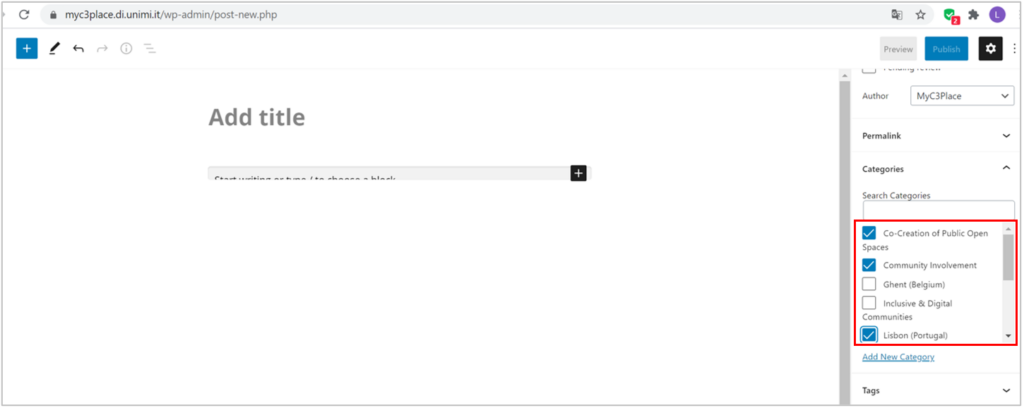
- submit the post: button Publish in the top right corner and then button Submit for Review.
How to post Comments:
- click the title of the document you want to comment;
- write the text in the box below the document;
- submit the comment clicking the button Post Comment.
For more information write to myc3place@gmail.com
